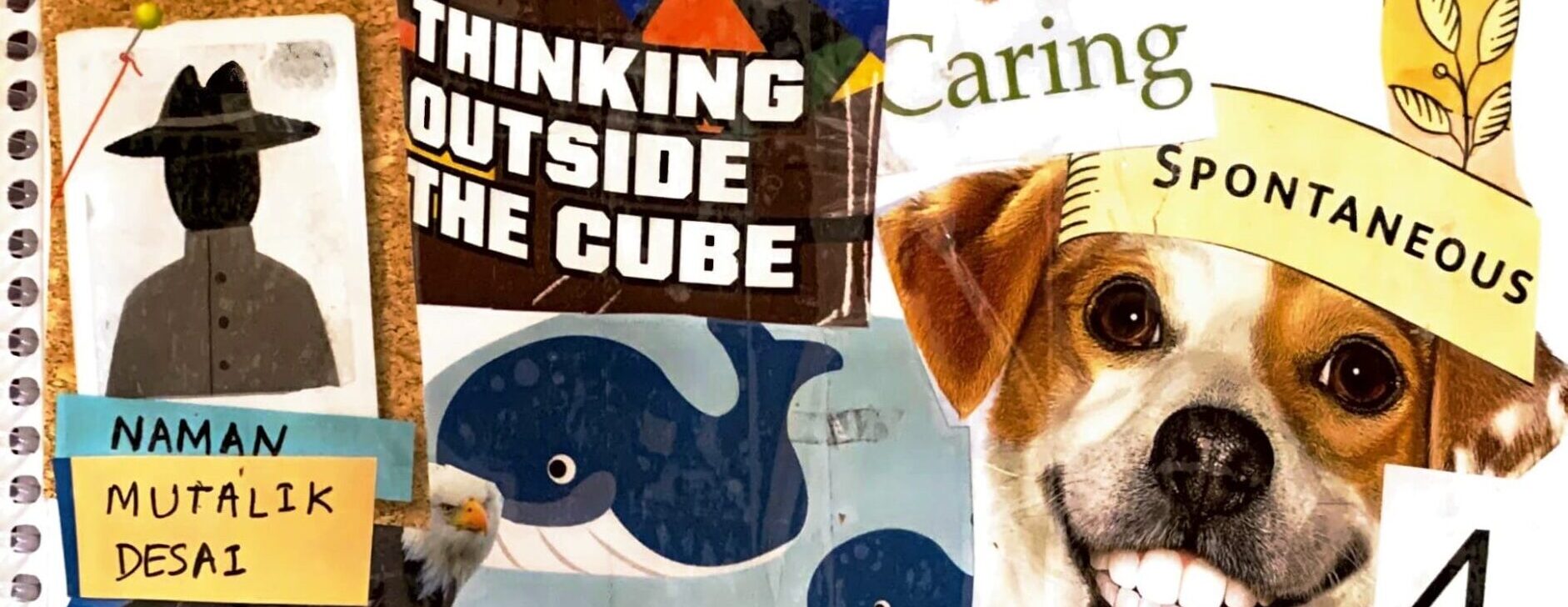Does your Arduino UNO Board turn off when you connect your 5V pin to your breadboard, especially when you’re working with the Ultrasonic Distance sensor? This is happening because the ground and power are getting connected resulting in a short. Here is an easy way to avoid the Arduino 5V shorting problem.
Place a 220-ohm resistor in between the sensor’s ground wire and the Arduino ground. One end of the resistor should be connected to the negative and the other end of the resistor should be connected to the GND wire of the Ultrasonic sensor as shown in the image below.

As you can see, the green wire is connected to the ground of the sensor. I have placed a 220-ohm resistor such that one end is connected to the sensor’s ground and the other end is connected to the Arduino ground. This resistor is the key to solving the Arduino 5V shorting problem.
Most schematics involving the ultrasonic sensor don’t show this resistor. I first came across this issue while working on the Home Security System prototype. I was following the schematics commonly available on the internet and got my USB cable fried! Do not keep experimenting without this resistor. You risk frying the USB cable and the USB port!
Please leave a comment if you found this article helpful. And don’t forget to subscribe to this blog.